این کتاب به صورت رنگی است.
Product details
- Publisher : Rocky Nook (June 30, 2020)
- Language : English
- Paperback : 256 pages
- ISBN-10 : 1681984040
- ISBN-13 : 978-1681984049
کتاب The Photographer's Guide to Luminar 4
In The Photographer’s Guide to Luminar 4, photographer Jeff Carlson helps you discover Skylum's Luminar 4’s best features to take full advantage of the program for all your photography needs.
Skylum’s Luminar 4 is a great solution for both professional and amateur photographers who want to quickly create stunning photos. Luminar’s advanced AI-based tools eliminate hours of traditional editing tasks, whether you’re applying automatic tone and color adjustments, replacing dreary skies with more dynamic ones, or retouching portraits to smooth skin, remove blemishes, and accentuate flattering facial features. For those who want to dig into editing, powerful tools give you full control over your RAW and JPEG images, including advanced features such as layers, masks, blend modes, and lens correction. Luminar also works as a plug-in for other applications, such as Adobe Photoshop, Lightroom Classic, and Apple Photos, allowing round-trip editing and seamless integration with workflows you may already have in place.
Luminar 4 is deceptively deep, and in The Photographer’s Guide to Luminar 4, photographer Jeff Carlson helps you discover Luminar 4’s best features to take full advantage of the program for all your photography needs. From importing your images to editing, managing, and exporting your files, Jeff showcases the power, precision, and control of Luminar while teaching you to work quickly and efficiently. In this book, he walks you through real-world landscape and portrait edits, and covers every tool and feature with the goal of helping you understand how to make Luminar improve your images.
In this book you’ll learn all about:
- AI editing: Luminar 4’s many AI-based tools eliminate hours of traditional editing tasks. Improve overall tone and color using just one slider, and enhance a sky using another without building masks or layers. Realistically replace the entire sky in one step, even when objects like buildings or trees intrude. Luminar identifies faces in photos, allowing you to smooth skin, sharpen eyes, brighten faces, and perform other portrait retouching tasks in minutes.
- Expert editing: Take advantage of Luminar’s many professional tools to bring out the best versions of your photos. Enhance the look using tone controls and curves, dodging and burning, and tools built for specific types of images, such as Landscape Enhancer, Adjustable Gradient, and B & W Conversion. The Erase and Clone & Stamp tools make it easy to remove unexpected objects and glitches such as lens dust spots. Luminar’s RAW editing engine includes real-time noise reduction and advanced color processing and sharpening tools, all completely non-destructive and with the ability to step back through the history of edits.
- Advanced editing: Use layers, masks, blend modes, and lens corrections to combine edits and effects.
- Creativity: Open your imagination with Luminar’s creative tools, which range from adding glow, texture, and dramatic looks to incorporating sunrays and objects into augmented skies.
- Presets and LUTs (Lookup Tables): Learn how to use Luminar Looks presets and LUTs to bring the look of simulated film stocks and creative color grades to your work.
- Luminar Library: Organize and manage your photos in a central library where your source images can reside where you want them, whether that’s on your hard disk, a network volume, or in local cloud services folders such as Dropbox or Google Drive for remote backup.
- Luminar plug-ins: If you already use other applications to organize your library or for photo editing, such as Adobe Photoshop or Lightroom Classic, Luminar 4 also works as a plug-in that allows round-trip editing and seamless integration with the workflows you may already have in place.
- Sharing images: Whether you’re printing your images or sharing them online, learn how to make your photos look their best no matter what output solution you need.
- Bonus Content: Includes an exclusive offer and free download from Skylum for creative add-ons.
منابع کتاب کتاب The Photographer's Guide to Luminar 4
در راهنمای عکاس برای Luminar 4 ، عکاس جف کارلسون به شما کمک میکند تا بهترین ویژگیهای Skylum's Luminar 4 را کشف کنید تا از مزایای کامل این برنامه برای تمام نیازهای عکاسی خود استفاده کنید.
Skylum's Luminar 4 یک راه حل عالی برای عکاسان حرفه ای و آماتور است که می خواهند به سرعت عکس های خیره کننده ایجاد کنند. ابزارهای پیشرفته مبتنی بر هوش مصنوعی Luminar ساعتها کارهای ویرایشی سنتی را حذف میکنند، چه در حال اعمال تنظیمات خودکار تن و رنگ، جایگزینی آسمانهای غمانگیز با آسمانهای پویاتر، یا روتوش پرترهها برای صاف کردن پوست، از بین بردن لکهها و برجسته کردن ویژگیهای جذاب صورت. برای کسانی که میخواهند به ویرایش بپردازند، ابزارهای قدرتمند به شما کنترل کامل روی تصاویر RAW و JPEG از جمله ویژگیهای پیشرفته مانند لایهها، ماسکها، حالتهای ترکیبی و تصحیح لنز را میدهند. Luminar همچنین به عنوان یک پلاگین برای سایر برنامهها مانند Adobe Photoshop، Lightroom Classic و Apple Photos کار میکند و امکان ویرایش رفت و برگشت و یکپارچهسازی یکپارچه با گردشهای کاری را که ممکن است در حال حاضر داشته باشید، فراهم میکند.
Luminar 4 به طرز فریبندهای عمیق است و در راهنمای عکاس برای Luminar 4 ، عکاس جف کارلسون به شما کمک میکند بهترین ویژگیهای Luminar 4 را کشف کنید تا از مزایای کامل این برنامه برای تمام نیازهای عکاسی خود استفاده کنید. جف از وارد کردن تصاویر گرفته تا ویرایش، مدیریت و صادرات فایلهای شما، قدرت، دقت و کنترل Luminar را به نمایش میگذارد و در عین حال به شما آموزش میدهد که سریع و کارآمد کار کنید. در این کتاب، او شما را از طریق ویرایشهای منظره و پرتره در دنیای واقعی راهنمایی میکند، و همه ابزارها و ویژگیها را پوشش میدهد تا به شما کمک کند تا بفهمید چگونه Luminar را بهبود ببخشید.
در این کتاب همه چیز را در مورد:
- ویرایش هوش مصنوعی: بسیاری از ابزارهای مبتنی بر هوش مصنوعی Luminar 4 ساعت ها کار ویرایش سنتی را حذف می کنند. تنها با استفاده از یک نوار لغزنده، لحن و رنگ کلی را بهبود بخشید، و با استفاده از لغزنده دیگری، آسمان را بدون ساختن ماسک یا لایه بهبود بخشید. به طور واقع بینانه، کل آسمان را در یک مرحله جایگزین کنید، حتی زمانی که اشیایی مانند ساختمان ها یا درختان نفوذ می کنند. Luminar چهرهها را در عکسها شناسایی میکند و به شما این امکان را میدهد که پوست را صاف کنید، چشمها را تیز کنید، چهرهها را درخشان کنید و دیگر کارهای روتوش پرتره را در چند دقیقه انجام دهید.
- ویرایش تخصصی: از ابزارهای حرفه ای متعدد Luminar برای ارائه بهترین نسخه های عکس های خود استفاده کنید. با استفاده از کنترلها و منحنیهای تن، جاخالی دادن و سوزاندن، و ابزارهای ساخته شده برای انواع خاصی از تصاویر، مانند تقویتکننده منظره، گرادیان قابل تنظیم، و تبدیل B&W، ظاهر را بهبود بخشید. ابزارهای Erase و Clone & Stamp حذف اشیا و اشکالات غیرمنتظره مانند لکه های گرد و غبار لنز را آسان می کنند. موتور ویرایش RAW Luminar شامل کاهش نویز در زمان واقعی و ابزارهای پردازش رنگ و تیز کردن پیشرفته است که همگی کاملاً غیرمخرب هستند و دارای قابلیت گام به گام در تاریخ ویرایشها هستند.
- ویرایش پیشرفته: از لایهها، ماسکها، حالتهای ترکیبی و اصلاحات لنز برای ترکیب ویرایشها و جلوهها استفاده کنید.
- خلاقیت: با ابزارهای خلاقانه Luminar، تخیل خود را باز کنید، که از افزودن درخشش، بافت، و ظاهر چشمگیر تا ترکیب اشعههای خورشید و اشیا در آسمانهای تقویتشده را شامل میشود.
- از پیش تنظیم ها و LUT ها (جدول جستجو): نحوه استفاده از پیش تنظیم های Luminar Looks و LUT ها را بیاموزید تا ظاهر فیلم های شبیه سازی شده و درجه های رنگ خلاقانه را به کار خود بیاورید.
- کتابخانه لومینار: عکسهای خود را در یک کتابخانه مرکزی سازماندهی و مدیریت کنید، جایی که تصاویر منبع شما میتوانند در جایی که میخواهید قرار گیرند، خواه روی دیسک سخت شما، حجم شبکه یا در پوشههای خدمات ابری محلی مانند Dropbox یا Google Drive برای پشتیبانگیری از راه دور باشد.
- پلاگین های Luminar: اگر قبلاً از برنامه های کاربردی دیگری برای سازماندهی کتابخانه یا ویرایش عکس خود استفاده می کنید، مانند Adobe Photoshop یا Lightroom Classic، Luminar 4 همچنین به عنوان یک افزونه کار می کند که امکان ویرایش رفت و برگشت و ادغام یکپارچه با جریان کاری شما را فراهم می کند. ممکن است در حال حاضر وجود داشته باشد.
- به اشتراک گذاری تصاویر: چه در حال چاپ تصاویر خود باشید و چه آنها را به صورت آنلاین به اشتراک بگذارید، بیاموزید که چگونه عکس های خود را بدون توجه به راه حل خروجی که نیاز دارید به بهترین شکل ظاهر کنید.
- محتوای پاداش: شامل یک پیشنهاد انحصاری و دانلود رایگان از Skylum برای افزودنی های خلاقانه است.

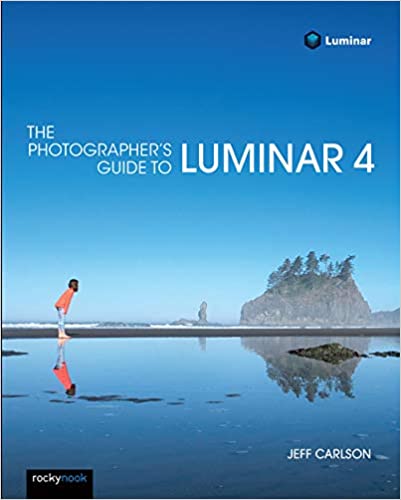









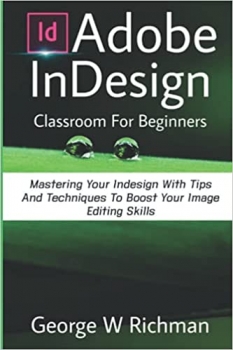

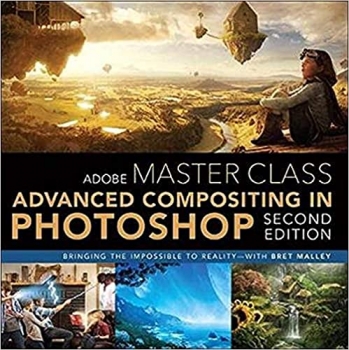

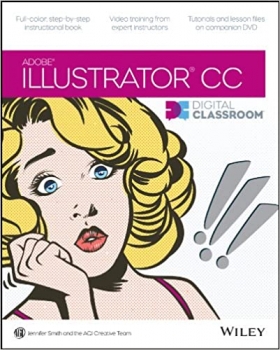
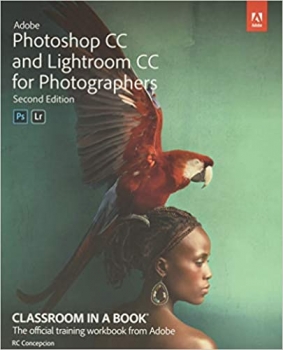













ارسال نظر درباره کتاب The Photographer's Guide to Luminar 4